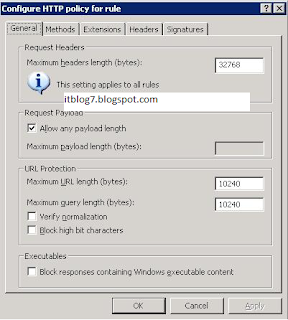
2. Click on the Extensions Tab, then from the drop down list choose Block specified extensions (allow all others).
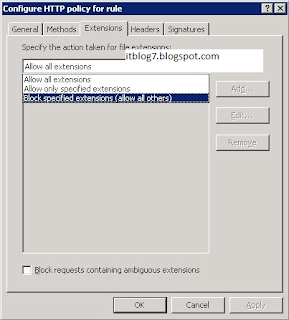
3. Click on the Add button

4. In this page, start adding the extension you desire to block, such as wmv, avi and so on.

5. After you finish from filling the extensions you desire to block , click on OK
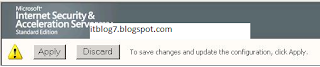
6. Click the Apply button to save the changes and update the firewall policy.
Please let me know if this post was helpful
No comments:
Post a Comment